Learn how to create offline Wikipedia with JioSphere Browser for remote villages and bring educational resources to areas with limited internet connectivity in India.
Digital education is changing how we learn in India, even in remote villages with little internet. I found a clever way to fill the knowledge gap: making an offline Wikipedia with the JioSphere Browser. This method lets communities get to vast educational resources without needing the internet all the time.
This guide will show you how to make an offline Wikipedia for remote villages. We’ll use JioSphere Browser’s special features to make learning available to everyone. This way, we can help communities that don’t have much access to digital education.

Creating an offline Wikipedia is a big step forward in digital education. It brings knowledge to rural areas. By choosing the right content and using advanced tech, we can make learning possible anywhere.
Key Takeaways
- Enable digital education in areas with limited internet connectivity
- Create comprehensive offline knowledge repositories
- Utilize JioSphere Browser for seamless content access
- Support learning in remote Indian villages
- Develop sustainable digital education solutions
Understanding the Need for Offline Knowledge Access
In rural India, getting online is a big challenge. Working with remote communities, I’ve seen how crucial offline learning is. Jio Platforms has led the way in bringing digital services to these areas, showing how powerful information can be.

Education in rural areas is tough due to poor internet and lack of infrastructure. This digital gap blocks learning and info for millions of students in remote spots.
Impact on Remote Communities
Offline learning can change lives in rural areas. Digital tools that work without internet open doors for students who’ve been left behind.
- Eliminate geographical learning barriers
- Provide access to comprehensive educational resources
- Empower local learners with self-study tools
Benefits of Offline Information Systems
Offline info systems bring big wins for rural schools. Digital learning platforms work well even with little tech, making sure learning never stops.
| Offline System Feature | Educational Impact |
| Cached Content | Continuous Learning Access |
| Low Bandwidth Requirements | Reduced Connectivity Challenges |
| Compact Storage | Easy Device Management |
Current Challenges in Rural Education
Rural education in India still faces big hurdles. Limited tech, expensive devices, and little training block digital learning.
Bridging the digital divide needs creative solutions that focus on easy access and simple tech.
By focusing on offline learning, we can build strong educational systems in rural areas. This will empower communities and change learning in India for the better.
Introduction to JioSphere Browser

I’m excited to introduce you to JioSphere, a groundbreaking web browser by Jio Platforms. It’s a big step in Jio technology, made to solve connectivity problems in remote areas.
JioSphere is special because it lets users browse offline. This means people in remote villages can get online info without needing the internet all the time.
“JioSphere transforms digital access for communities with limited internet infrastructure.”
The unique features of JioSphere include:
- Advanced offline content storage
- Compact data compression technology
- User-friendly interface for low-literacy populations
- Minimal system resource requirements
With JioSphere, users can download lots of educational content. This makes learning possible even where digital access is limited. The browser is smartly designed to work well on older devices. This makes digital learning available to more people.
| Feature | Benefit |
| Offline Browsing | Access content without internet |
| Data Compression | Reduced storage requirements |
| Low Resource Usage | Works on older devices |
JioSphere uses advanced Jio technology to empower people digitally. It’s a big help in areas with poor internet access.
Key Features of JioSphere for Offline Access
JioSphere changes how people in remote areas get online. It offers strong offline features that make digital content more accessible. Its innovative tools are made for areas with poor internet.
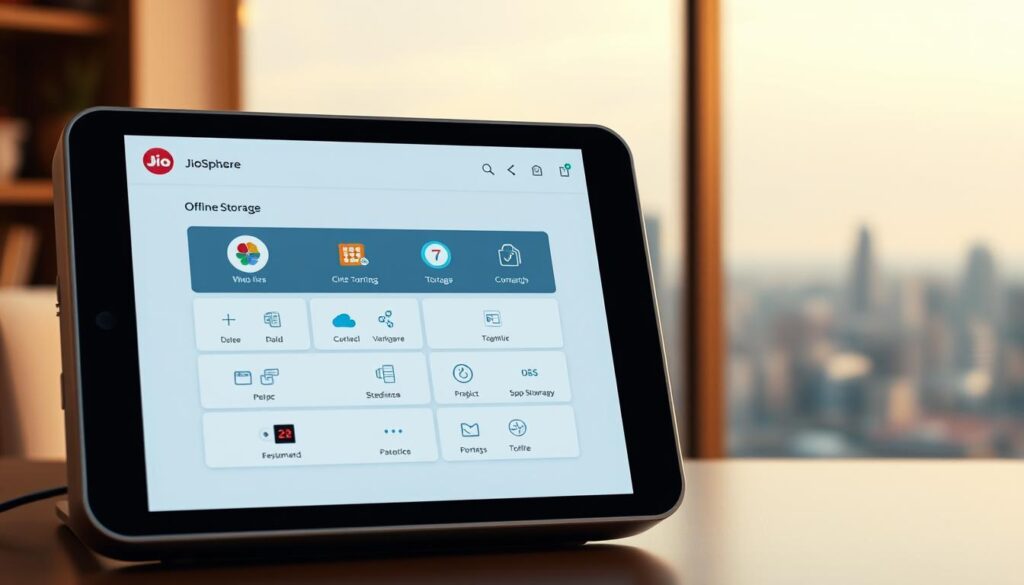
The browser’s offline storage is a big leap forward. It lets users save lots of digital stuff without needing the internet. This makes learning possible in the most distant places.
Advanced Storage Solutions
JioSphere uses top-notch storage methods:
- Compact offline storage with high-density data retention
- Efficient content management systems
- Scalable storage options for diverse user needs
Data Compression Technology
JioSphere’s data compression is key to its success. Intelligent algorithms help users save space while keeping content quality high. This means more educational materials can fit in less space.
User-Friendly Interface Design
The interface is easy to use, even for those new to digital tools. It’s designed to make finding offline content simple and fun. This helps break down barriers for people in rural areas.
- Simple, clean navigation menus
- Large, readable text formats
- Minimal technical complexity
JioSphere combines offline storage, advanced data compression, and an easy-to-use interface. It’s a complete solution for sharing knowledge in areas with limited resources.
System Requirements for JioSphere Installation

Setting up JioSphere for offline Wikipedia access needs careful thought. You must check if your device meets the requirements. I’ll guide you through the key steps for a smooth setup in remote villages.
The main JioSphere system requirements ensure the browser works on many devices. Here’s what you need:
- Minimum device RAM: 2GB
- Storage space: At least 16GB free
- Processor: Dual-core 1.5 GHz or higher
- Operating systems: Android 7.0+ or Windows 10
Choosing the right device is key for a smooth installation. Look for devices that are affordable yet perform well:
- Low-cost Android smartphones
- Budget tablets
- Refurbished laptops
- Community computer centers
“Technology access is about creating opportunities, not just connecting devices.” – Digital Inclusion Expert
The setup is easy, even for those new to tech. You’ll need internet for the first download. Then, the browser works offline.
- Download JioSphere from official website
- Install the application
- Configure initial settings
- Download offline content
Rural communities can now access vast knowledge easily. This simple technology change opens up new educational chances.
How to Create Offline Wikipedia with JioSphere Browser for Remote Villages
Creating an offline Wikipedia for remote villages needs careful planning. The JioSphere Browser is a powerful tool for bringing knowledge to areas with little internet. It helps fill the information gaps in rural areas.
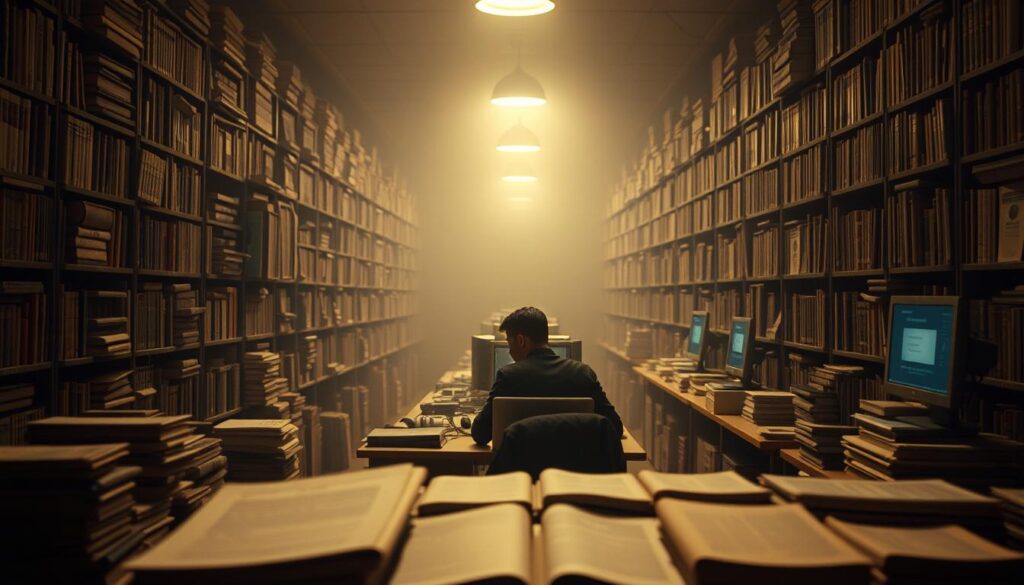
My method for choosing offline content involves several steps. These steps help make sure the right information gets to communities:
Initial Setup Process
- Download the JioSphere Browser from official sources
- Install the application on compatible devices
- Configure offline mode settings
- Select initial content categories
Content Selection Strategies
When picking content for offline Wikipedia, focus on key areas:
- Educational resources
- Health and medical information
- Agricultural techniques
- Local history and cultural references
Storage Management Techniques
It’s important to manage storage well for offline Wikipedia. Use compression and choose content wisely to save space. Text-based articles are better than images to save room.
The aim is to make a detailed yet small offline knowledge base. It should meet the needs of remote village communities.
Organizing Offline Content Categories

Creating an offline Wikipedia for remote villages is all about organizing content well. I’ve come up with ways to sort and arrange offline content. This makes it easy for people to find what they need, even without the internet.
For offline categories to work, they need to be easy to navigate. Users should be able to find what they’re looking for fast. I suggest using a layered approach to organize content. This breaks down big topics into smaller, easier-to-understand parts.
- Organize content by subject matter
- Create clear, logical hierarchies
- Use simple, descriptive labels
- Minimize technical complexity
Here are some offline categories I think are useful for rural areas:
| Category | Description | Typical Contents |
| Education | Learning resources | Textbooks, tutorials, educational videos |
| Health | Medical information | Basic healthcare guides, first aid instructions |
| Agriculture | Farming techniques | Crop management, livestock care |
| Local History | Community heritage | Cultural stories, regional information |
By using these strategies, we can make offline information easy to use. This helps remote communities access the knowledge they need.
Managing Storage Space and Data Compression
Creating an offline Wikipedia for remote villages needs smart storage strategies. The goal is to use limited digital space wisely while keeping important educational content. I’ll share tips to help manage your offline database well.

Effective storage starts with smart data compression. These methods let you store more in less space. Here are some key tips:
- Use advanced compression algorithms
- Select lightweight file formats
- Prioritize essential content
- Remove redundant multimedia elements
Optimization Techniques
For offline backups, I focus on three main strategies:
- Selective content curation: Pick high-value educational materials
- Intelligent file compression: Make files smaller without losing quality
- Periodic content review: Get rid of outdated or less relevant info
File Management Strategies
My file management tip is to categorize content well. Organize files by subject, relevance, and size. This makes storage and finding files easier.
Backup Solutions
Keeping your offline knowledge safe needs strong backup solutions. I recommend making multiple backup copies on different storage types. This keeps your data safe and prevents loss.
Digital preservation is about protecting knowledge for communities with limited access to information.
Implementation in Remote Village Settings

Bringing offline education to remote villages needs a careful plan. My work in rural areas shows that it’s not just about tech. It’s about earning trust and understanding what the community needs.
When we introduce offline Wikipedia with JioSphere Browser, we use several important strategies:
- First, we hold community workshops to show the tech’s benefits.
- Then, we find local leaders to support the offline education effort.
- We give hands-on training that fits everyone’s tech level.
- And we make content that matters to the village.
Understanding local culture is key to success. In rural areas, tech can seem scary. But by showing how offline education works, we make it interesting and accessible.
Technology empowers communities when introduced with respect and understanding.
We aim to create a place where everyone can learn together. We let community members help choose what content to use. This way, the offline resources meet their educational and cultural needs.
- We build content libraries that are relevant to the village.
- We train local people to be tech helpers.
- We set up ways for feedback to keep improving.
Our goal is not to force technology on villages. It’s to work together to create educational chances that change lives.
Training Local Communities
Teaching remote villages about digital skills is a big job. It’s not just about showing them how to use technology. It’s about making sure they can use it for years to come.

Good community training takes several steps. It builds skills and confidence in using digital tools.
Basic Usage Guidelines
When teaching people about JioSphere Browser, follow a clear plan:
- Begin with basic navigation
- Show how to use offline Wikipedia
- Teach how to search and find information
- Use hands-on exercises to learn
Troubleshooting Common Issues
Knowing how to fix common problems is part of digital literacy. Focus on:
- Fixing connection issues
- Managing storage
- Dealing with slow content loading
- Basic hardware care
Maintenance Procedures
Keeping technology working for a long time needs a plan. Here’s a simple way to keep devices in good shape:
| Maintenance Task | Frequency | Responsible Person |
| Device cleaning | Monthly | Community technology coordinator |
| Storage backup | Quarterly | Trained local volunteer |
| Software updates | Biannually | Technical support team |
By teaching practical skills and supporting learning, we can make digital technology a part of remote villages.
Content Update Strategies

Keeping offline Wikipedia up-to-date is a big task. It needs careful planning and smart ways to refresh information. In places far from the internet, it’s key to sync data to keep it current and useful.
I’ve come up with some important strategies for updating offline content. These strategies help deal with the special challenges of sharing digital knowledge:
- Schedule periodic content review sessions
- Prioritize critical information categories
- Implement efficient synchronization techniques
- Create backup mechanisms for data preservation
The process of updating offline content has many important steps. I suggest a systematic way that saves data and keeps information quality high. Strategic content selection is very important in areas with limited internet.
| Update Strategy | Frequency | Data Volume |
| Incremental Updates | Quarterly | Low-Medium |
| Comprehensive Refresh | Annually | High |
| Critical Information Sync | Monthly | Low |
Creating strong sync methods means knowing the local tech setup. By making update plans flexible, we can keep offline Wikipedia a living, useful resource for distant communities.
Security Measures and Data Protection
Keeping offline data safe is key in remote villages. I’ve learned many ways to protect digital info. These methods are crucial for keeping data safe.

Keeping digital info safe offline needs careful planning. I’ll share important steps to keep data safe and private.
Access Control Methods
Strong access control is vital for privacy. Here are some strategies I suggest:
- User authentication with multi-factor verification
- Role-based permission levels
- Encrypted user credentials
- Local account management systems
Data Integrity Maintenance
Keeping data quality and authenticity is important. Here are some ways to do it:
- Regular data verification processes
- Checksum validation techniques
- Backup redundancy protocols
- Version control mechanisms
Privacy Considerations
Privacy is more than just tech. I stress the need for a framework that respects privacy. It should also allow for knowledge sharing.
Effective offline data security balances accessibility with stringent protective measures.
By using these strategies, communities can safely manage their digital resources. They can do so with little risk and great protection.
Measuring Impact and Usage Statistics

Tracking the impact of our offline Wikipedia project needs a detailed approach. We look at usage metrics and educational outcomes. My research shows how digital resources change learning in remote Indian villages.
To measure success, I’ve created a framework for impact assessment. It focuses on important performance indicators:
- User engagement rates
- Knowledge retention levels
- Digital literacy improvements
- Content access frequency
We collect detailed usage statistics through special tracking tools. This data shows how communities use offline knowledge resources.
| Metric Category | Measurement Method | Key Insights |
| Educational Outcomes | Pre/Post Knowledge Tests | Learning improvement percentage |
| Usage Patterns | Digital Access Logs | Content consumption trends |
| Community Engagement | User Interaction Surveys | Resource utility evaluation |
Understanding these metrics helps us improve our offline Wikipedia strategy. We make sure it meets the unique educational needs of remote communities.
Digital knowledge is transformative when designed with precision and cultural sensitivity.
Troubleshooting Common Issues

Setting up offline Wikipedia in remote villages needs careful tech troubleshooting. User support is key for sharing digital knowledge smoothly. We must tackle offline browsing problems with a solid plan.
Users might face several issues with JioSphere Browser:
- Limited device compatibility
- Storage space constraints
- Content synchronization issues
- Performance bottlenecks
To tackle these tech hurdles, a detailed support plan is needed:
- Create local tech support teams
- Make easy-to-follow troubleshooting guides
- Offer hands-on training
- Set up community help centers
Knowing common offline browsing problems helps avoid issues. By understanding user needs, we can build better digital knowledge systems.
| Issue Type | Recommended Solution | Support Level |
| Storage Overflow | Content Compression | High |
| Download Failures | Incremental Sync | Medium |
| Interface Complexity | Simplified UI | Critical |
Proactive tech troubleshooting helps remote communities access knowledge easily. It closes digital literacy gaps effectively.
Future Developments and Updates

The digital world is always changing, bringing new tech to platforms like JioSphere. My goal is to make learning easier and better for people in remote areas of India.
Looking forward, we have big plans for our offline Wikipedia project. We’ll work on making it easier to use and get more knowledge to more people.
Upcoming Innovative Features
- Advanced content compression techniques
- Expanded multilingual support
- Enhanced offline search capabilities
- Improved mobile device compatibility
Platform Evolution Strategy
Our tech plan is all about working together. I want to make JioSphere better with help from everyone. We’ll make sure it meets the needs of rural users, making tech work for them.
“Technology should empower communities, not just connect them.” – Jio Platforms Innovation Team
Community Feedback Integration
Users will help shape what’s next for us. We’ll set up ways for people in remote villages to give us feedback. This way, our tech will stay useful and up-to-date.
By focusing on making things better for users, JioSphere will keep leading the way in offline learning.
Conclusion
The JioSphere Browser is a powerful tool for digital empowerment in India’s rural areas. It creates an offline Wikipedia, breaking down barriers to information. This has long isolated remote communities from vital educational resources.
Exploring this technology showed its huge potential for rural development. It allows for comprehensive knowledge without needing the internet all the time. This changes learning for students and adults in villages across India.
Educational access is now within reach, thanks to offline digital platforms like JioSphere. These platforms bridge technological gaps and empower communities with knowledge. Each downloaded resource opens doors to understanding, skill development, and personal growth in tough places.
I encourage technologists, educators, and community leaders to support this innovative solution. By doing so, we can make a real difference. We can unlock human potential and build a more connected, informed India. The future of learning is about making knowledge available to all, not just about fast internet.
FAQs
What is JioSphere Browser and how does it help remote villages?
JioSphere Browser is a tool by Jio Platforms for offline browsing. It’s made for places with little internet. It lets people in remote areas get to educational stuff, like Wikipedia, without needing the internet all the time.
How much storage space do I need to create an offline Wikipedia?
The storage needed depends on how much content you want. A full offline Wikipedia might need 8-16 GB. JioSphere’s tech makes the most of space, so you can store more with less.
Is the offline Wikipedia easy to use for people with limited digital literacy?
Yes, JioSphere Browser is easy to use. It has a simple design. We also offer training to help people use it, even if they’re not tech-savvy.
How often can the offline Wikipedia be updated?
Updating in remote areas can be tough. We suggest updates during training or when the internet is on. This keeps the info fresh and useful.
What devices are compatible with JioSphere Browser?
JioSphere works on many devices. This includes cheap smartphones, tablets, and computers. It’s easy to use in most rural areas in India.
How do you ensure the security of offline content?
We use strong security. This includes controls and ways to keep data safe. The system stops unauthorized changes and keeps content secure.
Can users contribute or suggest content for the offline Wikipedia?
Yes! We welcome feedback. Users can suggest new content or changes during training and regular checks.
What are the primary educational benefits of this offline Wikipedia?
The offline Wikipedia gives access to lots of knowledge. It helps with learning in remote areas. It supports self-study and closes the digital knowledge gap.
How much does implementing an offline Wikipedia cost?
Costs depend on how big the project is. We try to keep costs down with JioSphere and local resources. Grants and government help can also reduce costs.
What happens if the device gets damaged or lost?
We suggest making backup copies and storing them safely. Our training covers how to make and use backups. This keeps learning resources available.

