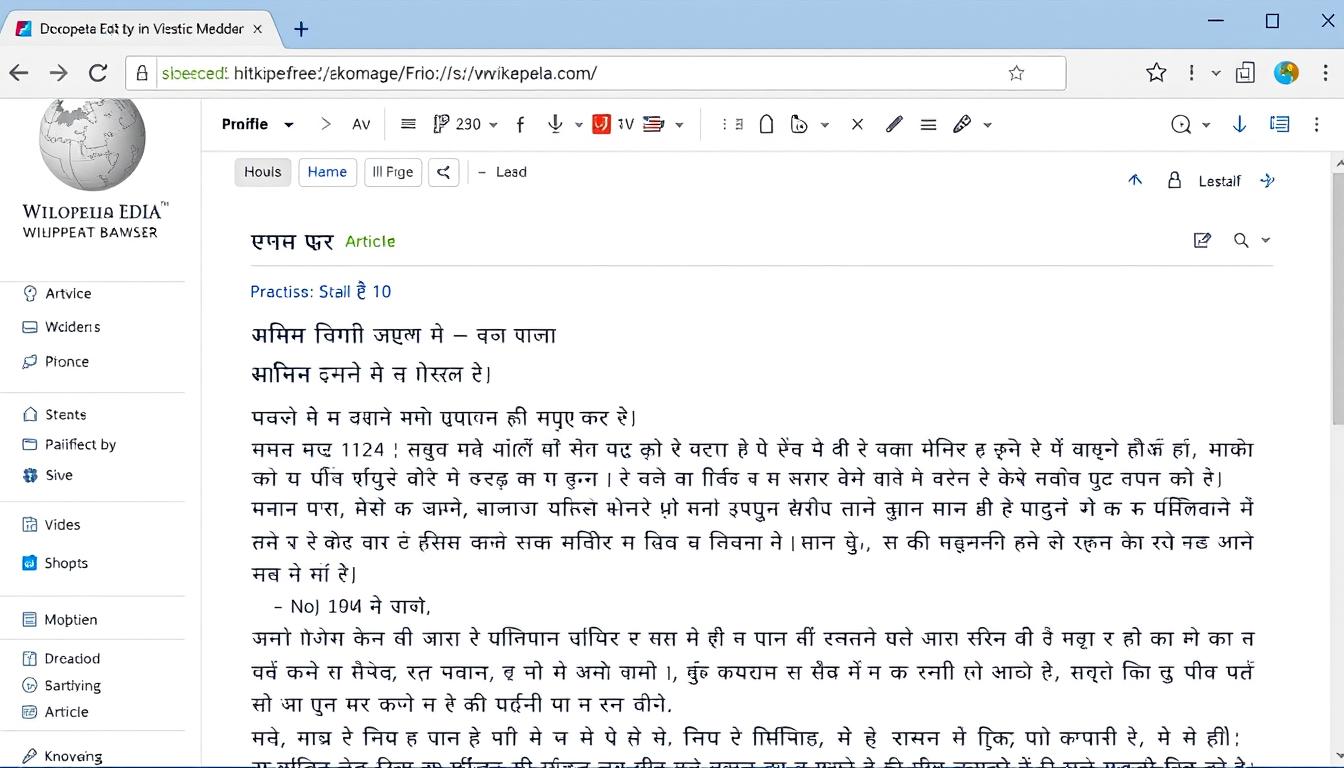Learn how to do Wikipedia Editing via JioSphere Browser. This in depth guide covers account creation, editing tools, and troubleshooting for vernacular Wikipedia editing.
Wikipedia is a global knowledge repository, but its true power lies in accessibility across languages. For millions of Indians who prefer reading and writing in their native tongues, vernacular Wikipedia editions offer a gateway to both consuming and contributing knowledge.
The JioSphere Browser, with its specialized features for Indian languages, makes this process remarkably straightforward. This guide will walk you through the complete process of editing vernacular Wikipedia using JioSphere Browser, empowering you to contribute to knowledge in your mother tongue.
Ready to share knowledge in your language?
Join millions of contributors shaping vernacular Wikipedia today.
JioSphere Browser’s Language Support Features

The JioSphere Browser stands out as a game-changer for vernacular content creation in India. Developed specifically with Indian users in mind, it offers robust support for all 22 officially recognized Indian languages. Unlike standard browsers, JioSphere comes with pre-installed language packs that enable seamless typing, reading, and editing in regional scripts without requiring additional plugins or keyboard installations.
Key Language Features
- Built-in keyboard support for all major Indian scripts
- Intelligent text prediction in vernacular languages
- Automatic script detection and rendering
- Voice-to-text input for regional languages
- Transliteration support (type in Roman, convert to native script)
Supported Languages
- Hindi, Bengali, Tamil, Telugu, Marathi, Gujarati
- Kannada, Malayalam, Punjabi, Odia
- Assamese, Kashmiri, Sindhi, Sanskrit
- Manipuri, Nepali, Konkani, Bodo
- Dogri, Maithili, Santali, and more
JioSphere Browser’s language capabilities extend beyond basic text input. The browser intelligently handles complex script rendering, ensuring proper display of conjunct characters, vowel signs, and special symbols that are common in Indic scripts. This makes it particularly suitable for Wikipedia editing, where precise formatting and accurate script rendering are essential.
Getting Started: Setting Up for Vernacular Editing

Downloading and Installing JioSphere Browser
Before you can begin editing vernacular Wikipedia, you’ll need to install the JioSphere Browser on your device. The browser is available for both mobile and desktop platforms, though its mobile version offers the most comprehensive language support features.
Installation Steps:
- Visit the JioStore on your Jio device or download from the official Jio website
- Search for “JioSphere Browser” in the search bar
- Click on “Install” or “Download” button
- Once installed, open the browser
- During first launch, select your preferred language from the available options
Setting Your Preferred Language
JioSphere Browser allows you to set multiple preferred languages, which will affect both the browser interface and the keyboard input methods available to you. For Wikipedia editing, you’ll want to ensure your target editing language is configured properly.
Pro Tip: You can set different default languages for browsing and for content creation. This allows you to navigate in one language while editing Wikipedia in another.
- Open JioSphere Browser settings (tap the three dots in the upper right corner)
- Select “Language Settings” from the menu
- Choose your primary browsing language
- Under “Input Methods,” select the languages you want to use for typing
- Arrange your preferred languages in order of priority
- Save your settings
Creating a Wikipedia Account for Vernacular Editing

While it’s technically possible to edit Wikipedia without an account, creating one offers numerous advantages, especially for vernacular editors. With an account, your edits are tracked under your username rather than your IP address, providing better privacy and establishing your reputation within the editing community.
Benefits of Having a Wikipedia Account
- Enhanced privacy (edits aren’t linked to your IP address)
- Access to your edit history across devices
- Ability to create new articles (restricted for anonymous users)
- Access to your watchlist to monitor articles you care about
- Participation in community discussions and voting
- Eligibility for advanced editing rights over time
Account Creation Steps
- Visit the Wikipedia edition in your preferred language
- Click on “Create account” in the top right corner
- Choose a username (avoid using your real name for privacy)
- Create a secure password
- Add your email address (recommended for account recovery)
- Complete the CAPTCHA verification
- Click “Create your account”
Ready to become a Wikipedia editor?
Create your account now and start contributing to knowledge in your language.
Important: When creating your account, ensure you’re connected to a stable internet connection. Public Wi-Fi networks or mobile data connections sometimes face restrictions that can complicate the account creation process.
Understanding Wikipedia’s Core Policies in Vernacular Context

Before diving into editing, it’s crucial to understand Wikipedia’s fundamental principles. These principles apply across all language editions, though their implementation may vary slightly based on each language community’s consensus.
The Five Pillars of Wikipedia
- Encyclopedia: Wikipedia is an encyclopedia, not a platform for advertising, personal opinions, or original research.
- Neutral Point of View: Articles must represent all significant viewpoints fairly and without bias.
- Free Content: All contributions can be edited and distributed by anyone; proper attribution is required.
- Respect and Civility: Editors should treat each other with respect and work together constructively.
- No Firm Rules: Wikipedia has policies and guidelines, but they should be applied with common sense and occasional exceptions.
Reliable Sources in Vernacular Context
One of the most important aspects of Wikipedia editing is citing reliable sources. For vernacular Wikipedia editions, this presents both challenges and opportunities.
Recommended Source Types
- Regional language newspapers and magazines
- Government publications in vernacular languages
- Academic journals published in regional languages
- Books by reputable publishers in the target language
- Translated works from authoritative sources
- Multilingual institutional websites
Sources to Avoid
- Personal blogs and social media posts
- Self-published materials without editorial oversight
- Promotional content and advertising materials
- Unreliable news websites without editorial standards
- Forums and discussion boards
- Primary sources for interpretive claims
“Wikipedia’s strength lies in its diversity of languages. Each vernacular edition preserves unique cultural knowledge while maintaining universal standards of reliability.”
– Wikipedia Language Committee
Step-by-Step Guide to Editing Wikipedia in Vernacular Languages

Navigating to the Edit Interface
JioSphere Browser makes navigating Wikipedia’s editing interface intuitive, even in vernacular languages. The process begins with finding the article you wish to edit or creating a new one.
- Navigate to the Wikipedia edition in your chosen language (e.g., hi.wikipedia.org for Hindi)
- Find the article you want to edit using the search function
- Click on the “Edit” tab at the top of the page (in vernacular languages, this will appear in that language)
- For section-specific edits, you can click the “Edit” link next to each section heading
Choosing Between Editing Modes
Wikipedia offers two primary editing interfaces: the Visual Editor and the Source Editor. For vernacular language editing, the Visual Editor is generally recommended, especially for beginners.
Visual Editor (Recommended)
- WYSIWYG interface similar to word processors
- Better handling of complex scripts and special characters
- Easier formatting with toolbar buttons
- Simplified citation and reference tools
- Preview changes as you type
Source Editor (Advanced)
- Direct access to wiki markup code
- More control over complex formatting
- Faster for experienced editors
- Better for specific template modifications
- Required for some advanced editing tasks
JioSphere Advantage: JioSphere Browser’s language rendering capabilities ensure that complex Indic scripts display correctly in both editing modes, reducing common rendering issues found in other browsers.
Making Your First Edit
Starting with small, simple edits is the best way to gain confidence in vernacular Wikipedia editing. Here’s how to make your first contribution:
- Find a simple improvement you can make (fix a typo, add a missing fact)
- Click “Edit” on the relevant section
- Make your change in the editing interface
- In the “Edit summary” box below, briefly describe your change
- Preview your changes to ensure everything looks correct
- Click “Publish changes” when you’re satisfied
Ready to make your first edit?
Choose your language and start contributing now:
Adding Citations in Vernacular Wikipedia

Citations are the backbone of Wikipedia’s reliability. In vernacular editions, proper citation practices are especially important as they help establish credibility for regional language content. JioSphere Browser simplifies the citation process for vernacular sources.
Basic Citation Process
- Position your cursor at the end of the statement that needs a citation
- Click the “Cite” button in the Visual Editor toolbar (looks like a citation/reference icon)
- Choose the appropriate template based on your source type (book, news article, website, etc.)
- Fill in the required fields in your language
- Click “Insert” to add the citation
Citing Vernacular Sources
When citing sources in regional languages, there are some special considerations to keep in mind:
- Original Script: Always enter publication titles and author names in their original script
- Transliteration: Consider adding transliterated versions of key information in parentheses
- Date Formats: Use date formats consistent with the language edition you’re editing
- Page Numbers: For books and print sources, include page numbers using the numerals appropriate for your language
- Access Dates: For online sources, include the date you accessed the material
“Good citations in vernacular Wikipedias not only verify information but also create a valuable bibliography of regional language sources that might otherwise remain undiscovered.”
JioSphere’s Citation Advantages
JioSphere Browser offers several features that make citing vernacular sources easier:
- Script Recognition: Automatically detects and properly renders different scripts in citation fields
- Clipboard Enhancement: Maintains proper character encoding when copying text from vernacular sources
- URL Handling: Properly encodes URLs containing non-Latin characters
- Template Localization: Displays citation templates in your chosen language
- Font Consistency: Ensures consistent font rendering across citation elements
Creating New Articles in Vernacular Wikipedia

Creating entirely new articles is one of the most impactful ways to contribute to vernacular Wikipedia editions. Many regional language Wikipedias have significant content gaps that need filling, especially for topics of local importance.
Preparing to Create a New Article
Before creating a new article, it’s important to do some preparation:
- Check if the article already exists in your language Wikipedia
- Gather reliable sources in the vernacular language (at least 2-3 sources)
- Create an outline of the main points you want to cover
- Check if the topic meets Wikipedia’s notability guidelines
- Consider looking at equivalent articles in other language editions for structure ideas
Step-by-Step Article Creation
- Search for your intended article title to confirm it doesn’t exist
- Click on the red link that appears in search results (indicating a non-existent page)
- Alternatively, type the URL directly: xx.wikipedia.org/wiki/Your_Article_Title (replace xx with your language code)
- Click “Create” or “Create this page” when prompted
- Select the Visual Editor when prompted
- Begin with a clear, concise introduction paragraph
- Add section headings to organize your content
- Add content with proper citations
- Preview your article
- Add appropriate categories at the bottom
- Publish your article
Important: New articles without proper citations or that don’t meet notability guidelines may be quickly deleted. Always ensure you have reliable sources before creating a new article.
Article Structure Best Practices
A well-structured article in any language follows certain patterns:
- Lead Section: Begin with a concise summary of the topic
- Background/History: Provide context and historical information
- Main Content Sections: Organize information logically by aspects or chronology
- References: Include a comprehensive list of citations
- See Also: Link to related Wikipedia articles
- External Links: Provide useful external resources (use sparingly)
- Categories: Add appropriate category tags to help with article discovery
Comparing JioSphere with Standard Wikipedia Editing Interfaces

JioSphere Browser offers several advantages over standard browsers when editing vernacular Wikipedia. Understanding these differences can help you choose the right tool for your editing needs.
| Feature | JioSphere Browser | Standard Browsers |
| Script Rendering | Excellent handling of complex Indic scripts and conjunct characters | May have issues with certain conjunct characters or special symbols |
| Input Methods | Built-in keyboard for all Indian languages; no additional setup needed | Often requires installation of language packs or third-party keyboard tools |
| Transliteration | Real-time transliteration from Roman to vernacular scripts | Limited or no built-in transliteration support |
| Font Support | Comprehensive font library for all Indian scripts pre-installed | May require downloading additional fonts for proper display |
| Performance | Optimized for low-bandwidth connections common in rural India | May struggle with intermittent connections |
| Offline Capabilities | Limited offline editing capabilities with sync when connection returns | Generally requires constant internet connection |
| Mobile Optimization | Fully optimized for mobile editing with touch-friendly interface | Mobile editing can be cumbersome, especially for complex scripts |
JioSphere Advantages
- Superior rendering of complex Indic scripts
- Built-in keyboard support for all Indian languages
- Better performance on low-bandwidth connections
- Optimized for mobile editing
- Voice-to-text input in vernacular languages
JioSphere Limitations
- Available primarily on Jio devices and platforms
- Some advanced Wikipedia templates may render differently
- Newer Wikipedia features may have delayed implementation
- Limited customization options compared to desktop browsers
- Some extensions and tools may not be compatible
Benefits for Non-English Speakers and Rural Communities

Vernacular Wikipedia editing through JioSphere Browser offers transformative benefits for non-English speakers and rural communities across India. By removing language barriers to knowledge contribution, it democratizes information creation and sharing.
Digital Inclusion and Representation
When rural and non-English speaking communities can contribute to Wikipedia in their own languages, it leads to:
- Authentic Local Knowledge: Documentation of regional histories, traditions, and practices that might otherwise go unrecorded
- Cultural Preservation: Digitization and preservation of cultural knowledge for future generations
- Balanced Representation: More diverse perspectives beyond urban, English-speaking viewpoints
- Closing Knowledge Gaps: Creation of content on topics relevant to rural communities that are often overlooked
- Digital Literacy Development: Building technical skills through meaningful participation
“When people can access and contribute to knowledge in their mother tongue, it transforms their relationship with information from passive consumption to active participation.”
– Digital Empowerment Foundation
Educational Impact
Vernacular Wikipedia editing has significant educational benefits:
For Students
- Access to educational content in their native language
- Opportunity to contribute to knowledge as part of learning
- Development of research and critical thinking skills
- Building digital literacy through meaningful activities
- Recognition for knowledge contributions
For Teachers and Educators
- Teaching resources in regional languages
- Classroom activities around Wikipedia editing
- Connecting local knowledge to global information systems
- Promoting information literacy and source evaluation
- Creating locally relevant educational materials
Economic and Social Benefits
Beyond knowledge and education, vernacular Wikipedia editing offers practical advantages:
- Skill Development: Building transferable digital skills valuable in the job market
- Local Business Visibility: Documentation of local industries, crafts, and businesses
- Tourism Promotion: Creating information about local attractions and cultural sites
- Health Information: Access to health knowledge in native languages
- Community Recognition: Highlighting local achievements and notable individuals
Empower Your Community Through Knowledge Sharing
Start contributing to vernacular Wikipedia and help preserve your cultural heritage.
Technical Requirements and Troubleshooting

Minimum System Requirements
To effectively use JioSphere Browser for vernacular Wikipedia editing, ensure your device meets these requirements:
Mobile Devices
- Android 5.0 or higher (optimal: Android 8.0+)
- At least 1.5GB RAM (recommended: 2GB+)
- Minimum 50MB free storage space
- Display resolution: 720×1280 or higher
- 2G connection minimum (recommended: 4G/LTE)
Desktop/Laptop
- Windows 7 or higher / macOS 10.12+
- 4GB RAM minimum (recommended: 8GB)
- 100MB free storage space
- Broadband internet connection
- Screen resolution: 1366×768 or higher
Common Issues and Solutions
Even with the right setup, you might encounter some challenges when editing vernacular Wikipedia. Here are solutions to common problems:
Script rendering issues or broken characters
Solution: Ensure you’re using the latest version of JioSphere Browser. Go to Settings > Language > Font Settings and select “Use recommended fonts for Indian languages.” If problems persist, try clearing the browser cache.
Keyboard not showing correct language
Solution: In JioSphere Browser, go to Settings > Language > Input Methods and ensure your desired language is selected. Tap the globe icon on the keyboard to cycle through available languages.
Edits not saving or edit conflicts
Solution: This usually happens when someone else edits the same section simultaneously. Copy your changes to a notepad, refresh the page, and then carefully reapply your edits. For connection issues, enable JioSphere’s “Save drafts offline” feature in Settings > Advanced.
Visual Editor not loading
Solution: Try switching to the source editor temporarily. If the problem persists, clear your browser cache and cookies. Ensure JavaScript is enabled in Settings > Site Settings > JavaScript.
Slow performance when editing large articles
Solution: Edit one section at a time rather than the entire article. Close other tabs and applications. Enable JioSphere’s “Data Saver” mode in Settings > Data Usage for better performance on slower connections.
Technical Support: If you encounter persistent issues with JioSphere Browser while editing vernacular Wikipedia, you can contact Jio support at 1800-889-9999 or visit the Jio Support Center.
Future Prospects for Vernacular Content Creation in India

The landscape of vernacular content creation in India is evolving rapidly, with Wikipedia playing a central role in this transformation. Several emerging trends and developments suggest a promising future for regional language knowledge creation.
Emerging Trends
- AI-Assisted Translation: Machine learning tools are increasingly helping to translate content between language editions while preserving accuracy
- Voice-Based Editing: Emerging technologies allow contributors to create and edit content through voice commands in their native language
- Mobile-First Editing: Simplified interfaces designed specifically for mobile devices are making editing more accessible
- Offline Capabilities: Enhanced offline editing features allow contributors in areas with intermittent connectivity
- Community Growth: Organized edit-a-thons and outreach programs are building stronger vernacular editing communities
Growth Projections
The future of vernacular Wikipedia in India shows tremendous potential for growth:
4.8
Growth Potential
Hindi Wikipedia
4.8/5
Tamil Wikipedia
4.5/5
Bengali Wikipedia
4.6/5
Malayalam Wikipedia
4.7/5
Marathi Wikipedia
4.4/5
Initiatives and Partnerships
Several key initiatives are accelerating vernacular Wikipedia growth in India:
- Project Tiger: Wikimedia Foundation initiative specifically targeting content gaps in Indian language Wikipedias
- Digital India: Government programs supporting digital literacy and local language content creation
- Educational Partnerships: Collaboration with schools and universities to incorporate Wikipedia editing into curricula
- Community Tech Support: Technical improvements specifically designed for Indic language Wikipedias
- Corporate Partnerships: Technology companies like Jio supporting vernacular content creation through specialized tools
“The next billion Wikipedia articles will come from languages currently underrepresented online. India, with its linguistic diversity and growing digital adoption, stands at the forefront of this knowledge revolution.”
– Wikimedia Foundation
Conclusion: Your Role in India’s Knowledge Ecosystem

Vernacular Wikipedia editing through JioSphere Browser represents more than just a technical activity—it’s a powerful form of cultural participation and digital citizenship. By contributing knowledge in your mother tongue, you help preserve linguistic diversity while making information more accessible to millions.
The tools and processes outlined in this guide provide a starting point, but the real impact comes from consistent contribution and community engagement. Every edit, whether fixing a typo or creating a comprehensive new article, strengthens the foundation of free knowledge in India’s languages.
As internet penetration continues to grow across India, particularly in rural areas, the demand for quality vernacular content will only increase. By becoming a vernacular Wikipedia editor today, you position yourself at the forefront of India’s digital knowledge revolution.
Be Part of India’s Knowledge Revolution
Your language, your knowledge, your Wikipedia.
Remember that Wikipedia is built one edit at a time, by ordinary people with extraordinary passion for knowledge sharing. Your contributions, no matter how small, help build a more inclusive digital knowledge ecosystem that truly represents India’s rich linguistic and cultural diversity.
Start your vernacular Wikipedia editing journey today with JioSphere Browser, and become part of a global movement to make knowledge freely accessible to everyone, in every language.