Learn how to update JioSphere App on your device with my simple step-by-step guide. Stay current with the latest features and improvements for a better Jio experience.
Updating your JioSphere app is key for the best browsing. It’s a top mobile app for Indian users. It offers many features for easy digital navigation.
I’ll show you how to update JioSphere app easily. With over 15 million downloads and support for 21+ languages, staying updated is important. It brings better functionality and security.

This guide is for both new and long-time JioSphere users. It will help you through the update process. I aim to make it simple and easy for everyone.
Key Takeaways
- JioSphere app updates provide critical security enhancements
- Multiple update methods are available for user convenience
- Regular updates ensure optimal app performance
- Updates support multiple regional languages
- The update process is designed to be user-friendly
Understanding JioSphere App and Its Features
JioSphere is a big step forward for mobile browsing in India. It offers a full digital experience that meets local needs. I’ve found that this app has many strong features to improve your online experience and keep you safe.

JioSphere is more than just a mobile app. It gives users powerful digital tools that focus on privacy, speed, and easy use.
Key Features of JioSphere
- Built-in secure VPN for protected browsing
- Advanced ad-blocker for clean internet experience
- Incognito mode for private navigation
- Multi-language support covering 21+ regional languages
Benefits of Using JioSphere
JioSphere offers more than what regular apps do. It provides top-notch digital protection, made just for the Indian digital world.
- Faster internet browsing
- Reduced data consumption
- Comprehensive digital privacy
- Seamless regional language integration
Popular Functions and Capabilities
JioSphere shines because it focuses on the user. It changes mobile browsing by adding features that meet the needs of Indian digital users.
JioSphere: Redefining mobile browsing for the modern Indian user
Looking for secure browsing, support for many languages, or top privacy features? JioSphere offers a complete digital solution that stands out among other apps.
Why Regular Updates Matter for JioSphere

Keeping your JioSphere app updated is key for top performance and safety. Updates do more than add new features. They protect your online world and make sure you get the best from the app.
Regular JioSphere update benefits include:
- Enhanced Security: Updates fix holes that could leak your personal info
- Improved Performance: Updates make the app run faster and smoother
- New Features: Developers add cool new tools and options
- Bug Fixes: They fix bugs to make your app use more stable
When updates come out, they tackle important app performance issues. They keep your data safe, make the app easier to use, and add new features. These updates make your JioSphere app better and more secure.
Think of app updates as tune-ups for your digital companion – they keep everything running smoothly and securely.
By keeping up with updates, your JioSphere app stays a strong, efficient, and safe part of your digital life.
Essential Prerequisites Before Updating
Before you update your JioSphere app, you need to get ready. I’ll show you the important steps for a smooth update.

First, knowing what you need for the update is key. Let’s look at the main things you should do before starting.
Device Compatibility Check
Not every device can handle app updates the same way. Make sure your device meets these requirements:
- Android version 8.0 or higher
- Minimum 2 GB RAM
- At least 500 MB free internal storage
- Up-to-date Google Play Services
Storage Space Management
Having enough space is crucial for updates. Here’s how to free up space:
| Storage Action | Potential Space Saved |
| Clear app cache | 50-200 MB |
| Remove unused apps | 500 MB – 2 GB |
| Delete media files | 1-5 GB |
Internet Connection Requirements
A strong internet connection is essential for updates. Here’s what to do:
- Use a Wi-Fi connection when possible
- Ensure at least 10 Mbps download speed
- Avoid updating during peak network hours
- Disable mobile data saving modes
By following these tips, you’ll be ready for a smooth JioSphere app update.
How to Update JioSphere App
Updating the JioSphere app is easy. It makes sure you get the newest features and security fixes. I’ll show you how to do it in simple steps.
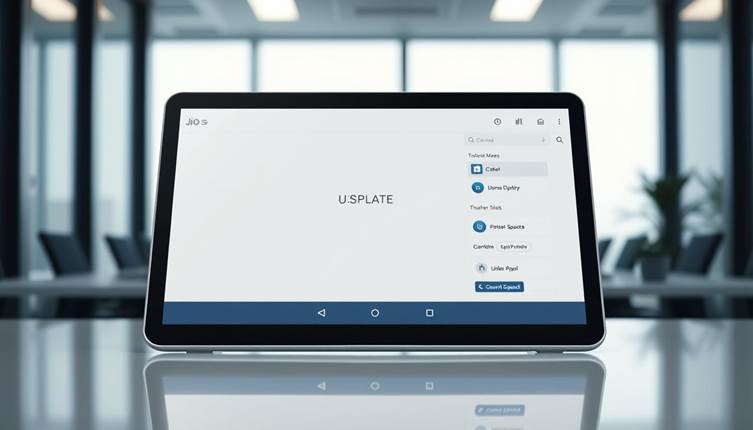
The steps to update JioSphere are easy for everyone. Whether you know a lot about tech or are new to apps, it’s simple.
- Check your current app version
- Verify internet connectivity
- Prepare device storage
- Select update method
It’s good to keep your JioSphere app updated. This ensures it works best. There are two main ways to update:
- Automatic Updates: Enable automatic updates in your device settings
- Manual Updates: Manually check and install updates from app stores
Automatic updates keep your app current without you doing anything. Manual updates let you choose when and how to update.
Updating Through Google Play Store
It’s important to keep your JioSphere app updated. This ensures you get the latest features and best performance. The Google Play Store offers two ways to update: automatic and manual. I’ll show you how to use both to keep your app current easily.

By keeping up with Google Play Store updates, you’ll always have the newest JioSphere version. This means you get the latest security fixes, better performance, and new features.
Automatic Update Method
Automatic app updates make it easy to keep JioSphere updated. With this method, you won’t miss any important updates:
- Open the Google Play Store app
- Tap your profile icon in the top right corner
- Select Settings
- Choose Network preferences
- Enable Auto-update apps
- Select Over Wi-Fi only to save mobile data
Manual Update Steps
If you like to control your JioSphere app updates, follow these steps:
- Launch Google Play Store
- Tap the profile icon
- Select Manage apps & device
- Check for available updates
- Find JioSphere in the update list
- Tap Update
Knowing these Google Play Store update methods helps keep your JioSphere app current, secure, and running well.
Alternative Update Methods for JioSphere

The Google Play Store isn’t the only way to update JioSphere. I’ll show you other methods to keep your app up to date and running well.
Downloading the JioSphere APK from the official website is a good alternative. It lets you control how you install the app.
- Visit the official JioSphere website
- Locate the latest APK download section
- Download the most recent version
- Enable installation from unknown sources in your device settings
- Install the downloaded APK file
Before using these alternative methods, take some important steps:
- Always check if the download source is real
- Look for the file’s digital signature
- Make sure your device’s security settings are right
- Backup your app data before installing
Pro tip: Alternative update methods are best when you have trouble with the Play Store or want more control over your app.
Safety first: Only get JioSphere APK updates from trusted, official places to keep your device safe from risks.
While these methods offer flexibility, they need careful steps. Understand each step and keep your device safe during the process.
Data Backup and Security Measures
Keeping your digital info safe is key when using the JioSphere app. Data security is not just a feature; it’s essential today. I’ll show you how to back up your data and keep it secure.

Creating Secure Data Backups
Strong backup methods are vital to avoid losing your data. Here are some tips:
- Use the app’s built-in backup features
- Export important data regularly
- Keep backups in safe places
- Check your backups often
Protecting User Information
Your privacy is important. Here are steps to protect your info:
- Turn on two-factor authentication
- Choose strong, unique passwords
- Limit what the app can do
- Keep the app updated
“Digital security starts with awareness and proactive protection.” – Cybersecurity Expert
Security Best Practices
To keep your app safe, follow these tips:
- Encrypt your sensitive data
- Use secure networks
- Watch your account activity
- Be careful with third-party apps
Remember, protecting your digital footprint is an ongoing process that requires consistent attention and smart choices.
Troubleshooting Common Update Issues
Updating the JioSphere app can sometimes present challenges. I’ll help you navigate through common JioSphere update problems. I’ll also provide practical troubleshooting app updates solutions to ensure a smooth experience.

When encountering update difficulties, users typically face several recurring issues. Let’s break down the most common problems and their quick fixes:
- Insufficient Storage SpaceDelete unnecessary apps
- Clear app cache
- Move media files to external storage
- Unstable Internet ConnectionSwitch to stable WiFi network
- Restart mobile data
- Check network signal strength
- Update Download FailuresRestart your device
- Check Google Play Store settings
- Verify account credentials
I recommend checking your device compatibility and ensuring you have the latest system updates before attempting to resolve JioSphere update problems. Sometimes, a simple device restart can resolve most update-related challenges.
Pro Tip: Always maintain at least 500MB of free storage for smooth app updates.
If persistent issues occur, consider reaching out to Jio’s customer support for personalized troubleshooting app updates guidance.
Post-Update Configuration Settings
After updating the JioSphere app, it’s important to set up your app settings for the best experience. This guide will help you customize your JioSphere settings. This way, you can enjoy all the features of your updated app.
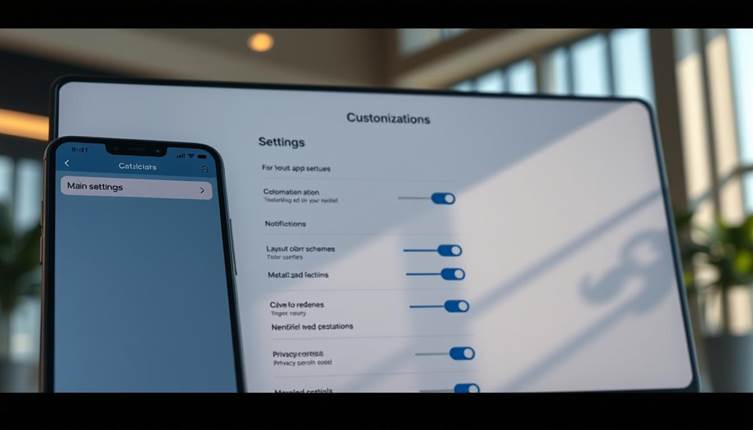
Personalizing Your JioSphere Experience
Customizing your JioSphere app makes it more intuitive and personal. Start by checking out these key customization options:
- Adjust home screen layout and widgets
- Configure notification preferences
- Set up default search settings
- Manage privacy and data protection
Language and Regional Settings
JioSphere has great language preferences to improve your experience. Here’s how to set up your preferred language settings:
- Navigate to Settings > Language Preferences
- Select your primary language
- Choose additional languages if needed
- Customize keyboard input methods
Checking if the update worked is easy. Look at your app version in settings and make sure everything works right. If you have trouble with JioSphere settings, reach out to customer support for help.
Pro Tip: Regularly exploring app customization options can significantly improve your overall user experience.
Latest Features in the New Update

I’ve looked into the latest JioSphere app updates, and I’m thrilled to share the top new features. These changes will change how you use your digital tools. The update makes the app easier to use and more fun.
The JioSphere new features focus on three main areas:
- Enhanced Performance Optimization
- Personalized User Interface
- Advanced Connectivity Options
The intelligent notification management system is a big highlight. It lets you control your notifications like never before. You can now pick what alerts you see and when, making your app use better.
“Our goal is to create an app that adapts to your unique digital lifestyle.” – JioSphere Development Team
The app’s look has also gotten a boost. The new design is sleek and easy to navigate. You’ll love the new colors and simpler menus that make finding things a breeze.
Try out these new features to get the most from JioSphere. Each update brings us closer to a better digital world.
Optimizing JioSphere Performance

Keeping your JioSphere app running smoothly is key for a great user experience. I’ll share some essential strategies to improve app performance. These tips will help you get the most out of your mobile application.
Performance management starts with understanding how your app uses device resources. Here are key approaches to enhance JioSphere’s efficiency:
- Regular cache management
- Storage optimization
- Background process control
- Network usage monitoring
Cache cleaning is a critical step in maintaining app performance. Accumulated temporary files can slow down your JioSphere experience. They also consume valuable storage space. I recommend clearing cache data periodically to ensure smooth operation.
“Efficient app management is the key to seamless digital experiences” – Mobile Performance Expert
To improve app performance, consider these practical tips:
- Update JioSphere to the latest version
- Close unnecessary background applications
- Check and limit data usage
- Remove unused downloaded content
JioSphere optimization isn’t just about technical tweaks. It’s about creating a streamlined, responsive user experience. By implementing these strategies, you’ll ensure your app remains fast, reliable, and enjoyable to use.
Managing App Storage and Cache

Keeping your app’s performance up is key. This means managing your JioSphere cache well. It also helps your device run better.
Managing your app’s storage is vital when using JioSphere. I’ll show you how to make your app run better and free up space on your device.
Clearing Cache Data Effectively
Cache data can build up fast and slow down your app. Here are some tips for better storage:
- Navigate to JioSphere app settings
- Select Storage & Cache option
- Click on Clear Cache button
- Review and confirm deletion
Managing Downloaded Content
Keeping downloaded content in check is important for app performance. Here are some tips:
- Review downloaded files monthly
- Delete unnecessary media and documents
- Use built-in storage management tools
- Archive important files to cloud storage
By using these JioSphere cache management tips, your app will run smoothly. Your device will also stay at its best.
Regional Language Support and Settings

Dealing with digital platforms can be tough when language is a problem. JioSphere knows this and offers strong support for many languages. This helps users from different parts of India enjoy their experience more.
Looking into JioSphere’s language settings, I found it easy to change content to your liking. It’s simple to make the app your own by tweaking language settings.
- Open JioSphere app
- Tap hamburger menu
- Select ‘Settings’
- Click on ‘Language Preferences’
- Choose preferred regional language
The app supports many Indian languages, making it easy for users everywhere. Whether you like Hindi, Tamil, Telugu, Marathi, or others, JioSphere works well for you.
| Language | Availability Status | User Experience |
| Hindi | Full Support | High Customization |
| Tamil | Complete Interface | Localized Content |
| Telugu | Comprehensive Coverage | Personalized Recommendations |
Using JioSphere’s language settings makes your digital time more personal and comfy. The app’s focus on many languages shows it cares about its users.
Conclusion
Keeping your JioSphere app updated is key for using all of Reliance Jio’s digital services. With over 400 million users, knowing the app’s benefits is vital for a smooth digital experience in India.
In this guide, I covered how to keep your app in top shape. It’s important to update regularly. Each update adds better security, faster performance, and new features that boost your digital skills.
By updating your app often, you’ll always have access to the newest services. This includes everything from online shopping to digital payments. The JioSphere world is always growing, and keeping your app up-to-date keeps you ahead in the digital world.
I suggest making app updates a part of your daily routine. Always check for updates, follow the steps we talked about, and enjoy the constant improvements Reliance Jio brings to your phone.
FAQs
What is JioSphere Browser?
JioSphere is a mobile browser for Indian users. It supports over 21 regional languages. It also has features like a built-in VPN, ad-blocker, and Incognito mode. With over 15 million downloads, it offers a customized browsing experience.
How often should I update the JioSphere app?
Update JioSphere whenever a new version is released. Updates improve app performance and fix security issues. They also make browsing faster and add new features.
What are the system requirements for updating JioSphere?
You need a stable internet connection and enough storage on your device. Your smartphone should support the latest app version. You’ll need 100-200 MB of free storage and a reliable internet connection.
Can I update JioSphere without Google Play Store?
Yes, you can update JioSphere by downloading the APK from the official website. But, using the Google Play Store is safer and ensures automatic updates.
What should I do before updating the app?
Back up your bookmarks, browsing history, and saved passwords before updating. Check your storage space and internet connection. Close other apps to avoid update interruptions.
How long does a JioSphere update take?
Updates take 3-10 minutes, depending on your internet speed and device. A stable Wi-Fi connection makes the update faster.
What languages does JioSphere support?
JioSphere supports over 21 regional Indian languages. You can change the language in the app’s settings.
What if the update fails?
If the update fails, try clearing the app cache and checking your internet. Restart your device or uninstall and reinstall the app from the Google Play Store.
Is the JioSphere update free?
Yes, all JioSphere updates are free. You can download them from the Google Play Store or the official JioSphere website.
How do I enable automatic updates for JioSphere?
To enable automatic updates, open the Google Play Store. Go to Settings, select Auto-update apps, and choose your preferred option.
