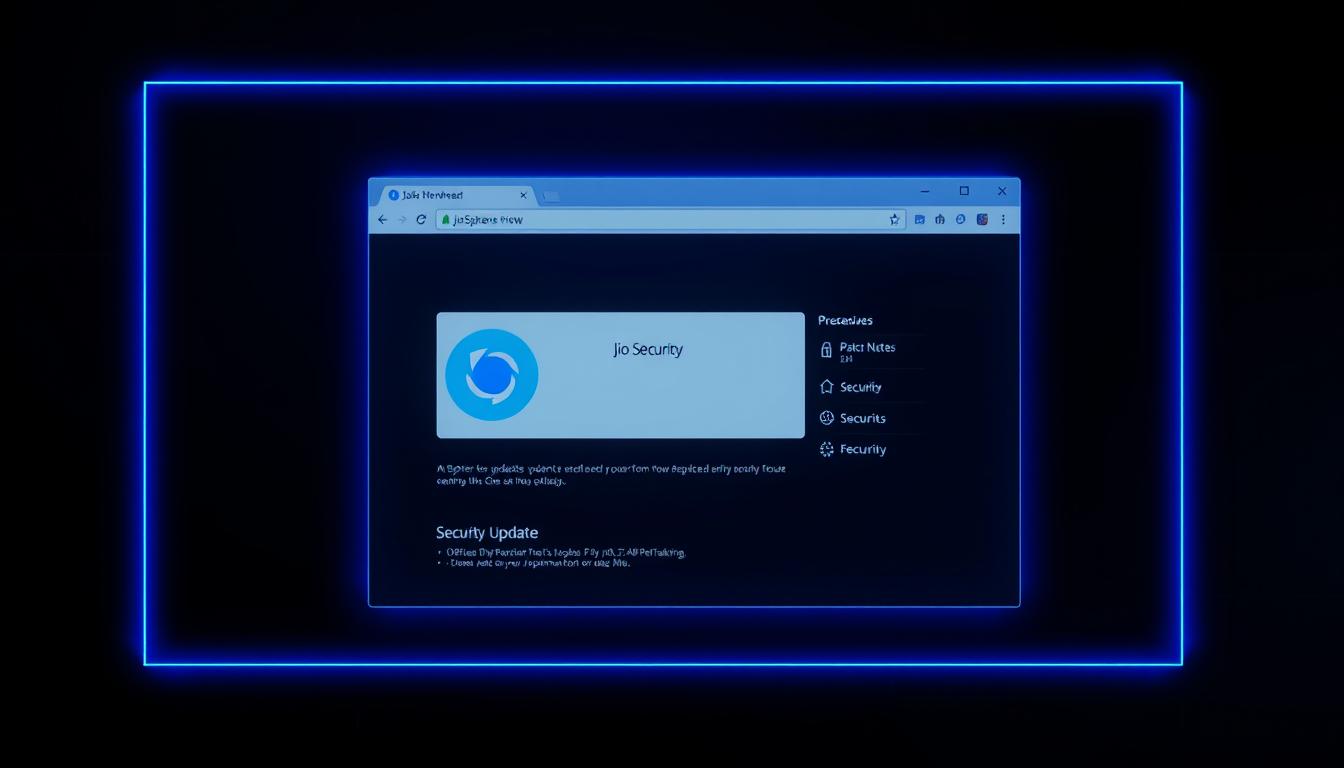Learn how to Fight Legal Scams with JioSphere Browser using real-time Bar Council verification. Protect yourself from fraudulent legal services and stay safe online.
In today’s digital world, keeping safe from legal scams is key. The JioSphere browser is a new tool to fight fraud in legal services. It uses smart checks to keep users safe from fake legal sites and unapproved lawyers.
Legal scams are a big problem in India, especially for people looking for legal help. The JioSphere browser is a strong defense against these threats. It uses the latest tech to check if lawyers and sites are real, thanks to Bar Council APIs.

We’re not just about keeping your browsing safe. The JioSphere browser checks every lawyer and site in real-time. This means you can trust the legal help you find online. It’s a big step forward in keeping the legal world safe online.
Key Takeaways
- Advanced lawyer verification through Bar Council APIs
- Real-time fraud detection for legal websites
- Comprehensive protection against digital legal scams
- Secure browsing experience for legal research
- Instant authentication of legal professionals
Understanding JioSphere Browser’s Security Features
Digital safety is very important today. The internet has many dangers. Our JioSphere browser is here to help keep you safe with strong security.

JioSphere security is more than just basic protection. It has many layers to fight off online dangers. We use new ways to stop threats before they start and check websites in real time.
Comprehensive Fraud Detection Systems
Our fraud detection uses smart algorithms to find and stop online threats. It checks websites in many ways:
- Comprehensive URL scanning
- Malware pattern recognition
- Suspicious script detection
- Behavioral anomaly tracking
Advanced Website Verification Techniques
Checking websites is key to our security. We use fast checks to make sure websites are real. This keeps you safe from scams.
Robust Security Protocol Implementation
Our security is top-notch. It makes sure you can browse safely without any problems. JioSphere keeps you safe and lets you enjoy the internet.
With JioSphere, you can browse the internet safely. It works well on many devices.
How Legal Scams Impact Indian Citizens

Legal fraud in India is a big problem. It affects thousands of people every year. It’s a complex issue with many scams targeting those who need legal help.
The effects of legal scams are very bad. Victims lose a lot of money. They also feel very upset and have legal problems for a long time. It makes people lose trust in the legal system.
Our study shows legal fraud happens in many areas. This includes:
- Property document forgery
- Fake legal representation
- Fraudulent contract manipulation
- Impersonation of legal professionals
We’ve gathered important data on legal scams:
| Scam Type | Estimated Annual Impact | Victim Percentage |
|---|---|---|
| Property Fraud | ₹5,000 Crore | 42% |
| Contract Manipulation | ₹3,200 Crore | 28% |
| Fake Legal Representation | ₹2,800 Crore | 22% |
These numbers show we really need strong digital protection. Like JioSphere Browser. It uses advanced tech to fight legal scams.
JioSphere Browser’s Integration with Bar Council APIs
Digital security in legal verification gets a big boost with our new Bar Council API integration. We’ve made a system that checks lawyer credentials very accurately.

Our platform links up with official Bar Council databases. This makes a strong system for checking legal professionals in India. Now, users can get instant checks on credentials.
Authentication Process Overview
The lawyer check process has several key steps:
- Instant API connection with Bar Council systems
- Multi-layer credential verification
- Comprehensive background checks
- Real-time updates for legal pros
Verification Mechanism in Action
We use top tech for seamless credential verification. Our system checks many things, like:
- Professional registration numbers
- Current practicing status
- Geographic area
- Disciplinary record checks
Real-time Credential Checking
JioSphere Browser checks credentials fast, in seconds. Our Bar Council API makes sure only real lawyers are on our platform.
Protecting users from legal fraud starts with accurate, real-time checks.
Before seeing a lawyer’s profile, users must agree to our strict rules. This shows our dedication to digital security and clear legal talks.
Setting Up JioSphere Browser for Legal Protection

Protecting yourself from legal scams starts with a proper JioSphere setup. Our browser offers legal protection settings to keep you safe online. It works on Android, iOS, and desktop computers.
To start your JioSphere setup, follow these steps:
- Download the JioSphere Browser from official app stores
- Install the application on your preferred device
- Open the browser and navigate to security settings
- Enable legal protection features
Legal protection settings are key for online safety. We suggest setting up these security options:
- Activate Bar Council API verification
- Enable real-time website authentication
- Set up automatic fraud detection alerts
- Customize privacy protection levels
The JioSphere browser makes it easy to manage your legal protection settings. You can adjust your security preferences to fit your needs.
| Device Type | Installation Method | Setup Complexity |
|---|---|---|
| Android | Google Play Store | Easy |
| iOS | Apple App Store | Easy |
| Desktop | Official Website Download | Medium |
Pro tip: Regularly update your JioSphere browser. This ensures you have the latest legal protection features and security patches.
Fight Legal Scams with JioSphere Browser
Keeping users safe from legal scams is key. JioSphere Browser is a top tool for this. It has advanced features to protect against legal fraud.

Advanced Scam Prevention Tools
Our browser has smart ways to spot and stop legal scams. It offers strong protection:
- Real-time website checks against official Bar Council databases
- Automated checks for legal website authenticity
- Quick alerts for sites that might be scams
Comprehensive User Safety Features
JioSphere makes sure users are safe with smart security. It has:
- Safe browsing for legal research
- Blocking known scam sites
- Smart checks for legal website risks
Robust Fraud Reporting Mechanisms
We help users fight fraud with an easy reporting system:
| Reporting Feature | Functionality |
|---|---|
| One-Click Reporting | Quickly mark legal sites as suspicious |
| Anonymous Submission | Keep your identity safe while reporting |
| Direct Bar Council Integration | Fast action on reported sites |
JioSphere Browser makes legal browsing safe and clear. It gives users more control over their online legal activities.
Privacy and Data Protection in JioSphere

At JioSphere, we make sure your data is safe. We have a strong plan to keep your personal and legal info private. This keeps your browsing safe and secure.
Our JioSphere privacy promise is based on a few important rules:
- Transparent data collection practices
- Strict user information security protocols
- Advanced encryption technologies
- Regular security audits
“Your privacy is our primary concern. We protect your digital footprint with cutting-edge security measures.” – JioSphere Security Team
We know legal info is very sensitive. Our data protection plans use many layers of security. This keeps your personal info safe from hackers and unauthorized access.
Here are some key privacy features of JioSphere:
| Privacy Feature | Protection Level |
|---|---|
| End-to-end encryption | High |
| Anonymous browsing | Maximum |
| Data anonymization | Complete |
We keep updating our security to fight new digital threats. We always aim to protect our users the best way we can.
Advanced Security Features for Legal Browsing
Digital safety is key when using legal services online. JioSphere Browser has top security to keep users safe from cyber threats. It helps when you’re on legal websites.

Our security framework has many advanced protections. It makes sure legal pros and clients can browse safely.
SSL Certificate Verification
SSL verification is vital for secure connections. Our browser checks website certificates to:
- Make sure the site is real
- Check if encryption is up to standard
- See if the certificate is still good
- Know who issued the certificate
Phishing Site Detection
Our phishing detection looks for suspicious sites all the time. It uses:
- Real-time checks on URLs
- Looking for patterns in behavior
- Alerts right away
- Blocks bad sites automatically
Malware Protection Systems
Our malware protection scans for threats with smart methods:
| Protection Layer | Functionality |
|---|---|
| Signature-Based Detection | Finds known malware |
| Heuristic Analysis | Finds unknown threats |
| Sandboxing | Tests suspicious files safely |
These security features work together to protect you from online legal risks.
Identifying Fraudulent Legal Websites

Exploring the digital legal world needs careful steps to avoid scams. Our team knows how important it is to spot fake lawyer sites and online scams. These can harm people who don’t know better.
To find fake legal sites, look for certain signs. We have a detailed plan to help you spot these dangers online.
- Check lawyer credentials through official Bar Council APIs
- Verify website domain authenticity
- Inspect professional contact information
- Evaluate website design and professional presentation
Scammers use smart tricks to look real. Fraudulent legal sites have clear warning signs. It’s crucial to look out for these.
| Warning Sign | Potential Risk |
|---|---|
| Unverified contact details | High risk of online legal scams |
| Lack of professional registration | Potential fake lawyer websites |
| Unrealistic legal service promises | Probable fraudulent platform |
Our JioSphere Browser offers top-notch protection against these dangers. It uses real-time checks to keep users safe from legal scams. By using tech and teaching users, we build a strong shield against online fraud.
JioSphere’s Automatic Fraud Site Blocking
We aim to keep users safe online. JioSphere’s tech blocks fraud sites, protecting legal pros and internet users. It stops access to harmful websites.

Our system scans websites in real-time. It uses a big database of bad sites and smart algorithms. It also updates its block list often.
Intelligent Block List Management
JioSphere alerts users about risky sites. It blocks sites and teaches users about dangers.
“Digital safety is not about restriction, but intelligent protection” – JioSphere Security Team
Proactive User Protection Strategies
Users get to control their browsing. They can set up fraud blocking to fit their needs. This keeps everyone safe.
- Customizable blocking preferences
- Transparent reporting mechanisms
- Option to review and appeal blocked sites
We’re dedicated to making the internet safer for everyone in India.
Legal Professional Directory Integration

JioSphere has created a new lawyer directory. It changes how people find legal help in India. Our database is safe and easy to use for finding real lawyers.
The directory has many benefits for those looking for legal help:
- Comprehensive verified attorney listings from across India
- Real-time credential authentication
- Detailed professional profiles
- Bar Council API integration for instant verification
Our directory is different from old ways of finding lawyers. It lets users find real lawyers fast. It’s safe and reliable. Every lawyer is checked well to make sure they are real.
Our legal database has cool features:
- Instant background checks
- Professional certification validation
- User reviews and ratings
- Specialized practice area filters
We know finding good lawyers is very important. JioSphere’s directory uses new tech and checks to help people find the right lawyer. This makes it easier to choose a lawyer.
User Authentication and Security Measures
Keeping user data safe is key when dealing with legal info. JioSphere Browser uses strong user authentication to protect legal pros and clients online.

Our login system has many layers to stop unauthorized access. It uses more than just passwords for security.
Two-Factor Authentication: Enhanced Security Layer
Two-factor authentication adds extra protection to user accounts. It makes users prove who they are in two ways:
- Standard password entry
- Secondary verification using mobile authentication
- Biometric confirmation
- One-time password generation
Secure Login Protocols
Our login system uses top encryption to keep user info safe. The process includes:
- Advanced encryption standard (AES) protection
- Real-time credential validation
- Automatic threat detection
- Continuous monitoring of login attempts
Users can rest assured that their legal information remains confidential and protected through our comprehensive security infrastructure.
Managing Legal Document Security

Legal document security is now a big deal for everyone. Our JioSphere Browser gives top-notch solutions for keeping files safe. It protects sensitive info from hackers.
Secure document sharing is key in today’s world. Our browser has strong security features. These features protect legal documents in many ways:
- Military-grade encryption for confidential files
- Secure cloud storage with restricted access
- Automated document tracking and verification
- Real-time threat detection mechanisms
The browser uses strong security to keep legal documents safe. Encrypted file storage stops hackers. It also checks who can see the documents.
Here are some important security steps:
- Multi-factor authentication
- Granular access controls
- Comprehensive audit trails
- Instant document revocation capabilities
Our tech keeps confidential info safe from cyber threats. Legal pros can work without worry. JioSphere is trusted for top document protection.
Browser Updates and Security Patches

Keeping up with JioSphere updates is key for top browser security. Our maintenance keeps users safe from new digital dangers. Regular updates are a big part of keeping your online world safe.
We make updates easy and simple for you. Our patches fix problems fast and well. You get top-notch protection thanks to our smart browser care.
- Automatic background updates
- Real-time security vulnerability detection
- Instant patch deployment
- Comprehensive threat protection
The JioSphere update system covers important safety areas:
| Update Category | Protection Focus | Frequency |
|---|---|---|
| Security Patches | Malware Prevention | Weekly |
| Performance Updates | Browser Optimization | Monthly |
| Feature Enhancements | User Experience | Quarterly |
We’re all about keeping your online world safe with updates. JioSphere updates are designed to be invisible yet powerful. They work quietly in the background to keep your browsing safe and smooth.
Conclusion
JioSphere browser is a big step forward in keeping Indian digital users safe from scams. It’s built with top-notch technology and strong checks to keep users safe. This means legal pros and regular folks can meet online without worrying about scams.
JioSphere does more than just protect against viruses. It checks legal documents in real time, blocks fake sites, and uses advanced security. This lets users safely explore the digital world, avoiding bad sites and fake legal folks.
We keep getting better at fighting online scams. JioSphere always updates its defenses to keep up with new threats. If you want a safe place online, try JioSphere and see the difference for yourself.
Want a safer online legal world? Download JioSphere now. It changes how you use online legal stuff, keeping you safe with the latest tech made for India.
FAQs
What makes JioSphere different from other browsers when it comes to legal protection?
JioSphere has special features for legal safety. It works with Bar Council APIs and checks lawyers in real time. It also has systems to fight legal scams in India.
How does JioSphere verify the authenticity of legal professionals?
Our browser checks lawyers’ credentials with Bar Council APIs. It verifies them instantly when you visit legal sites or services.
Is my personal and legal information safe when using JioSphere?
Yes, it is. We use strong encryption, two-factor auth, and privacy rules. Your legal info is very secure.
How does the automatic fraud site blocking work?
Our browser has a list of bad sites. It uses smart tech to block them. It also alerts you to dangers.
Can I customize the security settings in JioSphere?
Yes, you can. JioSphere lets you change fraud detection and security levels. You can also block sites as you like.
How often are the browser’s security features updated?
We update security often. We patch automatically to keep you safe from new threats.
Does JioSphere work with all legal websites?
Yes, it works with most legal sites. It has special features for India’s legal platforms.
How can I report a potentially fraudulent website?
JioSphere has a reporting tool. You can flag bad sites. This helps keep everyone safe.
Is JioSphere free to use?
Yes, we have free and premium versions. The free version has basic security. Premium has more.
How does JioSphere protect against phishing and malware?
It uses many security steps. These include SSL checks, phishing detection, and malware scans. It keeps you safe online.