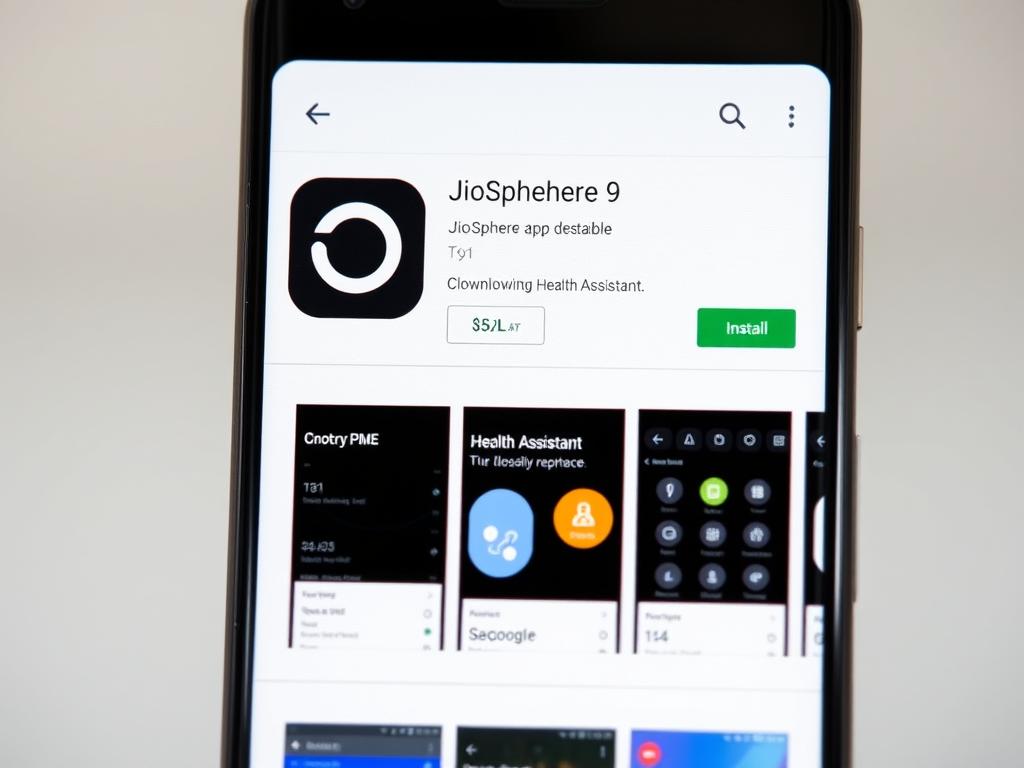Managing medical appointments and medication schedules can be overwhelming. Missed doctor visits and forgotten pills can have serious consequences for your health. Paper calendars get lost, phone alarms get ignored, and manual tracking becomes increasingly difficult, especially for those managing multiple conditions or caring for loved ones.
Enter the JioSphere Health Assistant – a revolutionary voice-enabled solution that transforms how you manage your healthcare routine. With simple voice commands, you can schedule appointments, set medication reminders, and stay on top of your health needs without touching a screen or writing anything down.
Key Features of JioSphere Health Assistant
The JioSphere Health Assistant revolutionizes health management through its intuitive voice-controlled interface. Here’s how this powerful tool can transform your healthcare routine:
Voice-Controlled Appointment Tracking
Simply speak to your device to schedule, modify, or check upcoming medical appointments. The natural language processing understands commands like:
- “Hey JioSphere, schedule a cardiologist visit for next Monday at 2 PM”
- “Hey JioSphere, remind me about my dental checkup tomorrow”
- “Hey JioSphere, when is my next doctor’s appointment?”
The assistant confirms your request verbally and adds it to your calendar automatically.
Smart Medicine Reminders
Never miss a dose again with intelligent medication alerts that include:
- Customizable voice alerts with medication names and dosage information
- Ability to confirm when medication is taken via voice response
- Tracking of medication adherence over time
- Refill reminders when supplies are running low
Simply tell JioSphere about your prescriptions once, and it handles the rest:
“Hey JioSphere, remind me to take 10mg of Lisinopril every morning at 8 AM”
Seamless Integration
JioSphere Health Assistant works harmoniously with your digital ecosystem:
- Syncs with Google Calendar, Apple Calendar, and other popular scheduling apps
- Integrates with health apps to consolidate your medical data
- Works across multiple devices for consistent access
- Shares information with family members or caregivers (with your permission)

Multilingual Voice Support
JioSphere Health Assistant breaks language barriers with support for multiple languages, including:
- English
- Hindi
- Tamil
- Telugu
- Bengali
- Marathi
- Gujarati
- Kannada
- Malayalam
- Punjabi
- Urdu
- Odia
This inclusive approach ensures that language is never a barrier to good health management.
Benefits of Using JioSphere Health Assistant
Why Choose Voice-Controlled Health Management
- Reduced Missed Appointments: Voice reminders are more engaging than silent notifications, decreasing no-show rates by up to 40%
- Improved Medication Adherence: Clear voice instructions help ensure proper dosage and timing
- Accessibility for All: Particularly beneficial for seniors, visually impaired users, and those with mobility challenges
- Hands-Free Operation: Perfect for multitasking or when you’re unable to use your hands
- Reduced Cognitive Load: No need to remember complex schedules – just ask when you need information
Privacy-Focused Voice Recognition
JioSphere Health Assistant prioritizes your privacy with:
- On-device processing for sensitive health commands
- End-to-end encryption for all health data
- Customizable privacy settings
- Option to delete voice history at any time
- Strict compliance with health data regulations
Your health information remains private and secure while still being easily accessible to you through voice commands.
Step-by-Step Setup Guide
Getting started with JioSphere Health Assistant is quick and easy. Follow these simple steps to transform your health management experience:
1. Download and Install the App
- Visit your device’s app store (Google Play Store or Apple App Store)
- Search for “JioSphere” in the search bar
- Tap “Install” or “Get” to download the app
- Open the app once installation is complete

2. Configure Voice Profile and Permissions
- Open JioSphere and navigate to the Health Assistant section
- Tap “Set Up Voice Profile” and follow the prompts to record sample phrases
- Grant necessary permissions for microphone, calendar, and notifications
- Choose your preferred language from the available options
- Adjust voice recognition sensitivity to your preference

3. Adding a Medicine Alert via Voice Command
Here’s a real example of how to set up a medication reminder using just your voice:
You: “Hey JioSphere, I need to take Metformin.”
JioSphere: “I’ll set up a medication reminder. What dosage of Metformin do you take?”
You: “500 milligrams.”
JioSphere: “How often do you need to take Metformin 500 milligrams?”
You: “Twice daily, morning and evening with meals.”
JioSphere: “What times would you like to be reminded?”
You: “8 AM and 8 PM.”
JioSphere: “I’ve set up reminders for Metformin 500 milligrams at 8 AM and 8 PM daily. Would you like me to remind you about refills?”
You: “Yes, when I have 5 days of medication left.”
JioSphere: “Got it. How many pills do you currently have?”
You: “60 pills.”
JioSphere: “Perfect. I’ll remind you to refill your Metformin when you have 5 days of medication remaining. Is there anything else you’d like to add?”

4. Connecting with Other Health Services
- Go to “Settings” > “Integrations” in the JioSphere app
- Select the health services you want to connect (Google Fit, Apple Health, etc.)
- Follow the authentication steps for each service
- Choose which data to sync bidirectionally
- Test the integration by asking JioSphere about data from connected services

How JioSphere Health Assistant Compares to Generic Reminder Apps
| Feature | JioSphere Health Assistant | Generic Reminder Apps |
| Voice Command Support | Comprehensive natural language processing specifically designed for health terminology | Limited or basic voice input without health context understanding |
| Medical Terminology Recognition | Built-in database of medications, conditions, and procedures | No specialized medical vocabulary |
| Multilingual Support | 12+ Indian languages with medical terminology | Limited language options, often English-only |
| Health Data Integration | Seamless connection with health apps and services | Minimal or no health data integration |
| Medication Adherence Tracking | Comprehensive tracking with missed dose alerts and adherence reports | Basic reminders without adherence monitoring |
| Accessibility Features | Designed for all users including seniors and those with disabilities | Standard accessibility without health-specific considerations |

What Users Are Saying
“JioSphere Health Assistant has transformed how I manage my father’s complex medication schedule. As his caregiver, I was constantly worried about missing doses or mixing up his 12 different medications. Now, I simply ask JioSphere for updates, and the voice reminders ensure we never miss a dose. The Hindi language support means my father can interact with it himself too!”
– Priya Sharma, Delhi
“After my cataract surgery, reading small text on my phone was challenging. JioSphere Health Assistant’s voice commands have been a lifesaver for managing my post-surgery medications and follow-up appointments. I just speak naturally, and it understands exactly what I need. The voice alerts are clear and impossible to ignore unlike regular notifications.”
– Rajesh Patel, Mumbai
Join Thousands of Satisfied Users
Experience the difference voice-controlled health management can make in your daily routine.
Frequently Asked Questions
Is JioSphere Health Assistant HIPAA-compliant?
While JioSphere Health Assistant follows strict data protection protocols aligned with international standards, it is specifically designed to comply with Indian data protection regulations including the Digital Personal Data Protection Act. All health data is encrypted end-to-end, processed locally when possible, and stored securely. We do not share your health information with third parties without explicit consent.
Can it handle complex medication schedules?
Yes, JioSphere Health Assistant is designed to manage even the most complex medication regimens. It can handle medications taken at different frequencies (daily, weekly, monthly), variable dosages, medications taken only under certain conditions, and even medications that need to be taken in specific sequences or with/without food. The system can manage multiple medications for multiple people in a household.
Does it work offline or require constant internet connection?
Basic functionality like medication reminders will continue to work offline using on-device processing. However, features like syncing with calendars, accessing cloud-stored health records, or using the full range of voice recognition capabilities require an internet connection. The app is optimized to work efficiently even on slower connections typical in many parts of India.
Can family members or caregivers receive alerts too?
Yes, JioSphere Health Assistant allows you to designate trusted contacts who can receive notifications about missed medications or upcoming appointments. This feature is particularly useful for caregivers managing health needs of elderly parents or children. You control exactly what information is shared and with whom.
How accurate is the voice recognition in noisy environments?
JioSphere Health Assistant uses advanced noise-filtering technology to maintain high accuracy even in moderately noisy environments. The system is trained on diverse Indian accents and speaking patterns to ensure reliable recognition. For very noisy situations, you can always fall back to the touch interface. The voice recognition improves over time as it learns your specific speech patterns.
Transform Your Health Management Today
Managing your health shouldn’t be a source of stress. With JioSphere Health Assistant, you can simplify your medical appointment tracking and medication management through the power of voice commands. The intuitive, accessible interface works for everyone – from tech-savvy users to seniors who prefer speaking naturally to their devices.
The multilingual support ensures that language is never a barrier to good health, while the privacy-focused design keeps your sensitive information secure. By reducing missed appointments and improving medication adherence, JioSphere Health Assistant doesn’t just make life easier – it helps you stay healthier.
Take control of your health management today with a solution designed specifically for the unique healthcare needs and languages of India.
Ready to Experience Stress-Free Health Management?
Download JioSphere now and start using the Health Assistant to transform how you manage your healthcare routine.Download JioSphere Health Assistant
Available on Android and iOS devices
Experience Hassle-Free Health Management
Download JioSphere today and start using the Health Assistant to transform how you manage your medical appointments and medications.